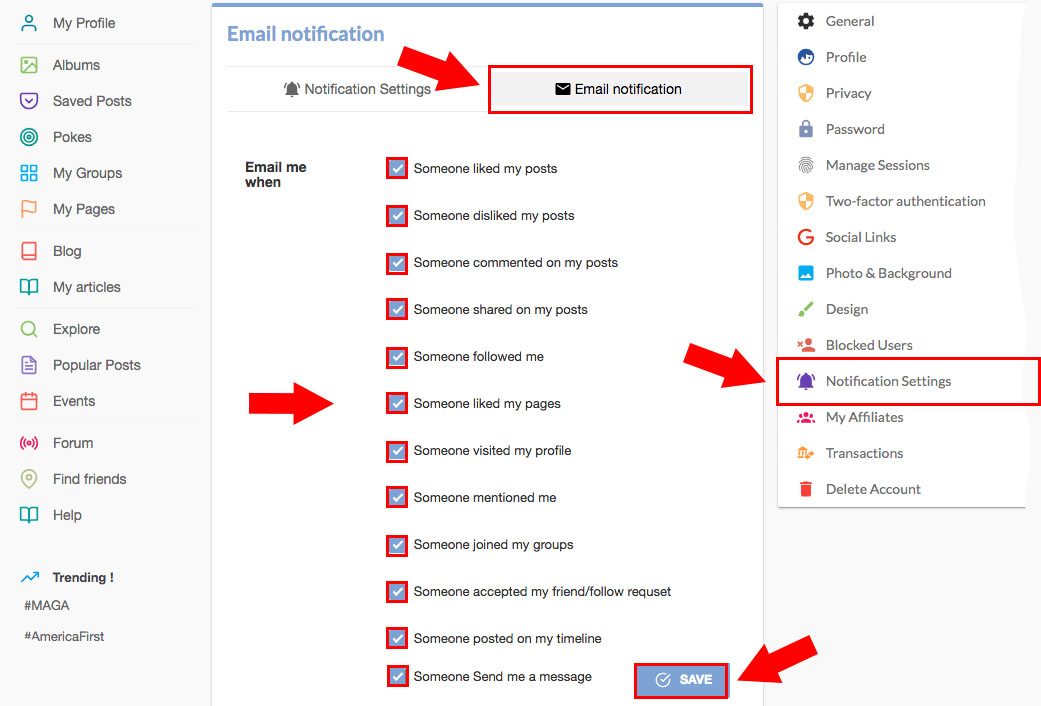How do I adjust my Email Notification Settings?
Your notification settings help you choose what alerts you get from activity on your profile.
To change your email notification settings:
1. Click the 3 Vertical dots on the top right side of your profile.
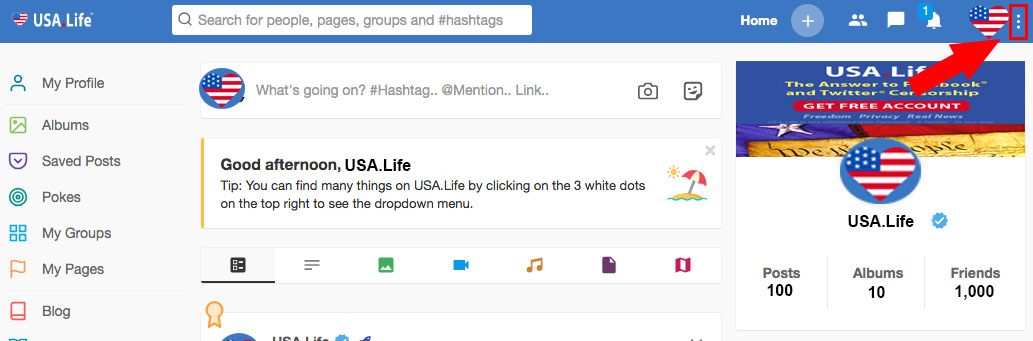
2. Click on Notification Settings to activate options.
3. switch to Email Notifications on the top right.
3. Adjust your settings.
4. Click Save.