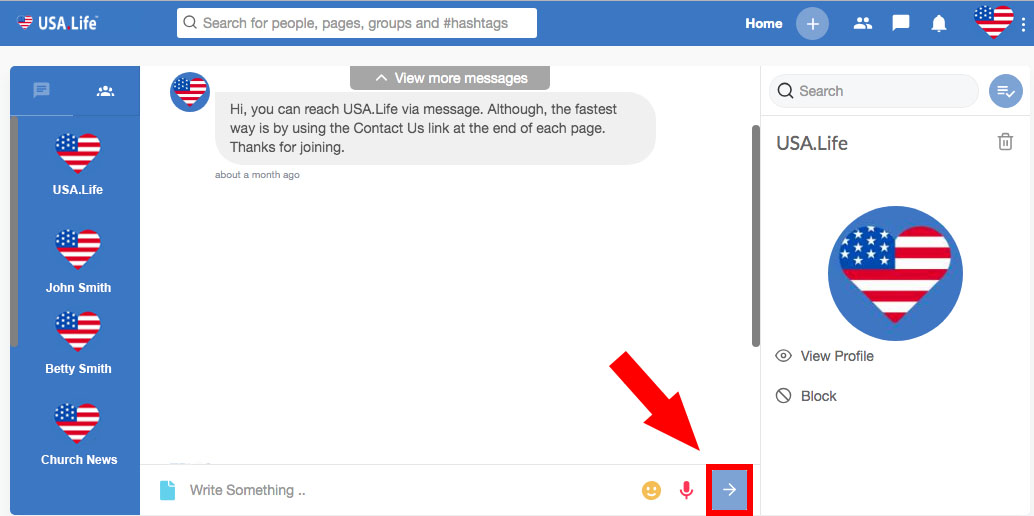How do I send a message?
Send a message:
1. Find the Profile, Page or Group you want to send a message to by using the search bar at the top of every USA.life page.
2. Once you have selected the right Profile, Page or Group click Message to start a conversation.

3. A new window will open and you can start your conversation by clicking Write Something in the Text Box.
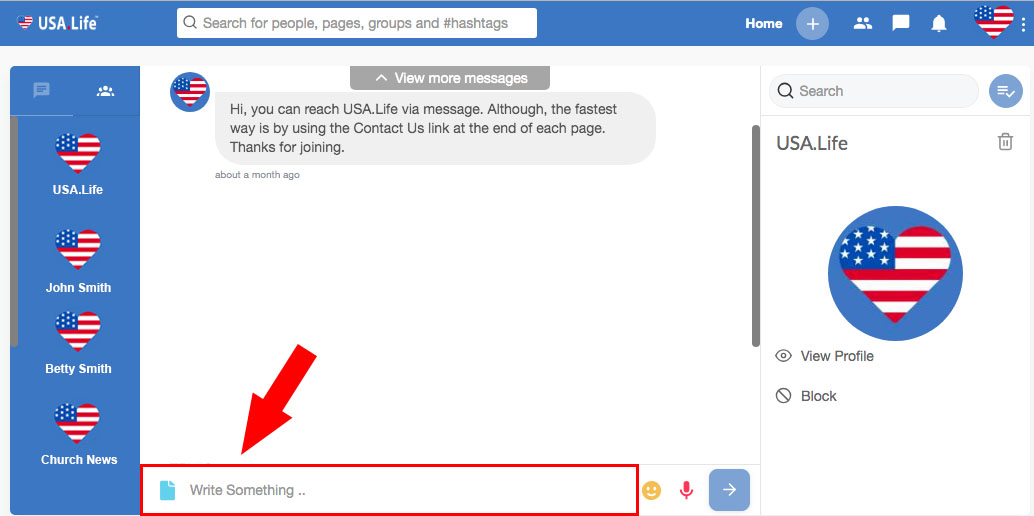
4. Click the Blue Box on the bottom right to send.